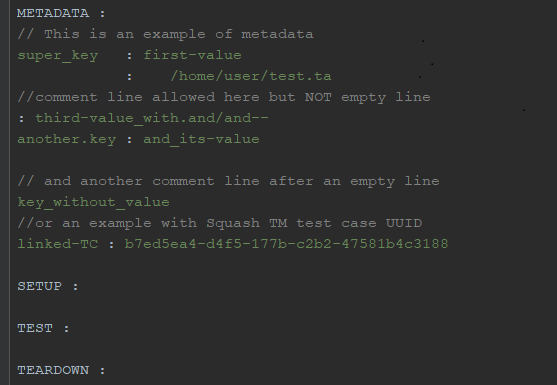Sections¶
Contents :
Test case script¶
As we have seen in our example, a typical test case script contains 4 sections, including 1 Metadata section and 3 execution phases :
| Label | Occurrence |
|---|---|
| METADATA : | optional |
| SETUP : | optional |
| TEST : | exactly one |
| TEARDOWN : | optional |
Note that the space-columns ’ :’ are part of the label. A script must contain exactly one ‘TEST :’ phase and may contain up to one ‘METADATA :’ section, and up to one ‘SETUP :’ and/or ‘TEARDOWN :’ phase. The phases may be declared in any order, but the ‘METADATA :’ section must come first. When a label is declared, no other element is allowed on the same line.
A section begins with a label and ends when another label begins or when the end of file is reached. Instructions must be placed within the boundaries of a section, and any instructions out of a section (mainly when placed before the first label) will cause an error and stop the processing.
METADATA : //a comment key1 : value1 key2 : value2 |
SETUP : //another comment an instruction another instruction |
TEST : some instructions //another comment lots of instructions… |
TEARDOWN : more instructions //other comment and a last instruction |
TEST : An instruction Another instruction Some more instructions… |
Metadata section¶
Declaration¶
This section can be declared by writing “METADATA :” in a typical Squash Test script, not in an Ecosystem one.
In fact, a typical Test script may or may not contain a Metadata section. However, this section, if any, must be unique. The Metadata section must also be placed before any execution phases (SETUP, TEST or TEARDOWN).
Content¶
A Metadata section can contain only empty lines, comment lines and, of course metadata lines. While an empty line must contain nothing or only spaces/tabulations and a comment line must start with the symbol ‘//’, a metadata line is always 1 of these 3 types :
- key
- key : value
- : value (allowed only after a metadata line of second type)
The symbol ‘:’ is the separator, used between a metadata key and its value.
Note
Spaces/tabulations between the separator and its key or/and value are not mandatory but strongly advised.
Metadata key¶
A metadata key can contain only alphanumeric characters, dashes, underscores and dots, and stops at the first space/tabulation found or at the end of the line. Moreover, no inline space/tabulation is allowed before a metadata key.
Metadata key is case insensitive and must be unique in a Test file.
Metadata value¶
A metadata value is always placed after a separator “:”. It can contain alphanumeric characters, dashes, underscores, dots and slashes, and stops at the first space/tabulation found or at the end of the line.
Metadata value is case sensitive and must not be empty (i.e. there must be at least a letter/character after the separator “:”).
A metadata value must be assigned with a metadata key. If a key has more than one values, the first value will be written with its key as: “key : value”. Other values will be declared of type : “[space/tabulation] : value”.
Important
Between “key : value” line and its following “: value” lines, comment lines are allowed, but NOT empty lines.