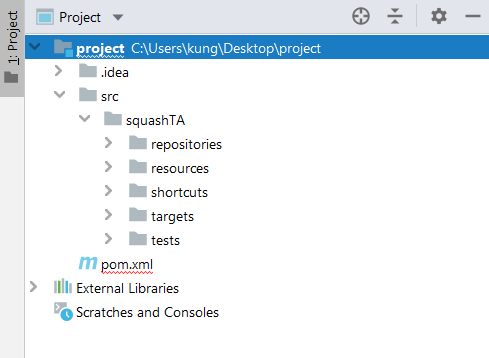Create a Squash TF Project with IntelliJ¶
Contents :
Pre-requisites¶
If you are using a Maven > 3.0.0, you’ll need to add the following section to your settings.xml (located in the conf directory of your Maven folder, or in \plugins\maven\lib\maven3\conf in your IntelliJ directory for the bundled version) :
<profiles>
<profile>
<repositories>
<repository>
<snapshots>
<enabled>false</enabled>
</snapshots>
<id>archetype</id>
<name>squashTA</name>
<url>http://repo.squashtest.org/maven2/releases/</url>
</repository>
</repositories>
<pluginRepositories>
<pluginRepository>
<snapshots>
<enabled>false</enabled>
</snapshots>
<id>squashTA</id>
<name>squashTA</name>
<url>http://repo.squashtest.org/maven2/releases/</url>
</pluginRepository>
</pluginRepositories>
<id>squashTA</id>
</profile>
</profiles>
<activeProfiles>
<activeProfile>squashTA</activeProfile>
</activeProfiles>
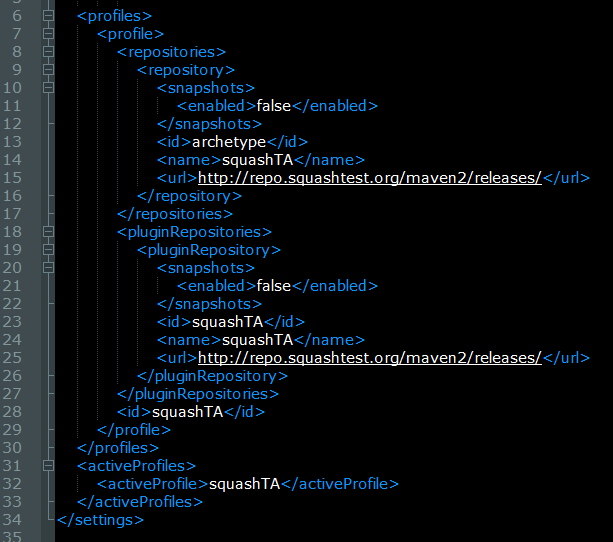
Add the following to your file :
<?xml version="1.0" encoding="UTF-8"?>
<settings xmlns="http://maven.apache.org/SETTINGS/1.0.0"
xmlns:xsi="http://www.w3.org/2001/XMLSchema-instance"
xsi:schemaLocation="http://maven.apache.org/SETTINGS/1.0.0 http://maven.apache.org/xsd/settings-1.0.0.xsd">
<profiles>
<profile>
<repositories>
<repository>
<snapshots>
<enabled>false</enabled>
</snapshots>
<id>archetype</id>
<name>squashTA</name>
<url>http://repo.squashtest.org/maven2/releases/</url>
</repository>
</repositories>
<pluginRepositories>
<pluginRepository>
<snapshots>
<enabled>false</enabled>
</snapshots>
<id>squashTA</id>
<name>squashTA</name>
<url>http://repo.squashtest.org/maven2/releases/</url>
</pluginRepository>
</pluginRepositories>
<id>squashTA</id>
</profile>
</profiles>
<activeProfiles>
<activeProfile>squashTA</activeProfile>
</activeProfiles>
</settings>
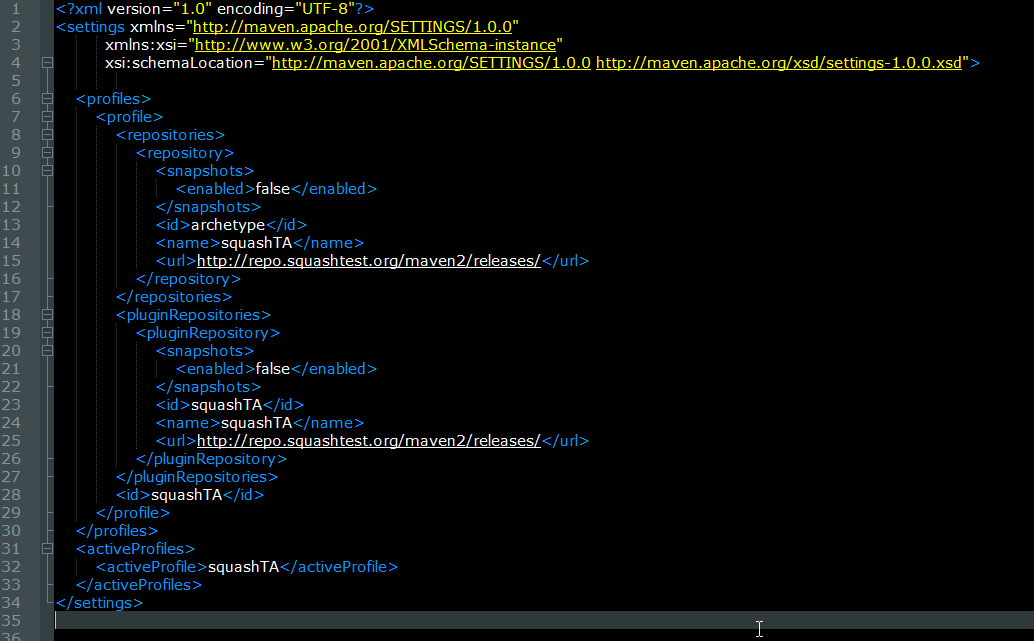
Creating your Squash TF project¶
Launch IntelliJ IDEA then click on “Create New Project” :
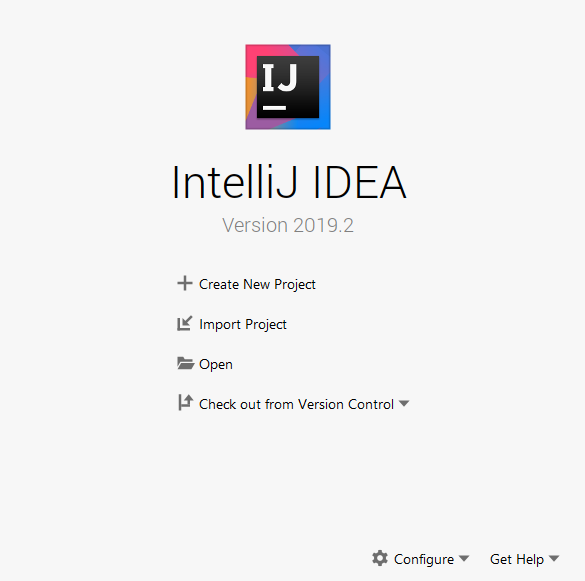
Select in the left column the Maven type then check the “Create from archetype” box.
Click on “Add Archetype…” to add the one needed.
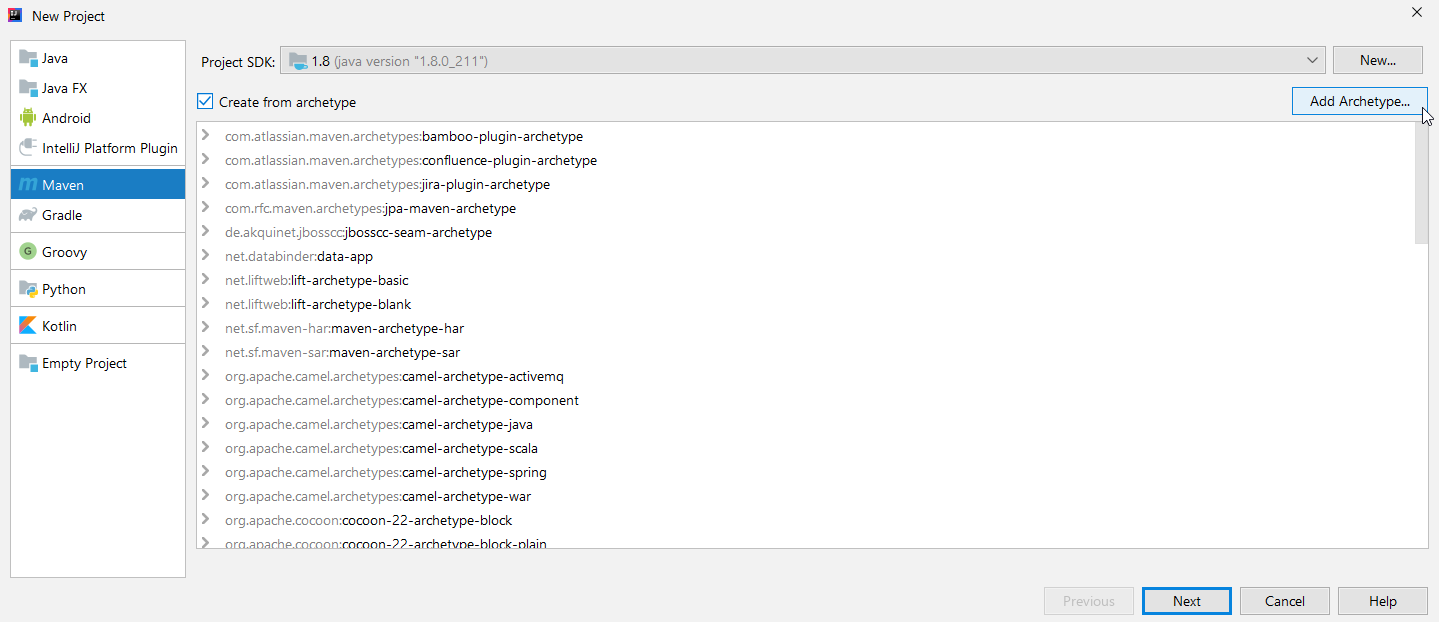
Insert the following informations :
- GroupId : org.squashtest.ta
- ArtifactId : squash-ta-project-archetype
- Version : You can check the last version of the Squash Keyword Framework on our website
- Repository : http://repo.squashtest.org/maven2/releases (Only if your Maven is < 3.0.0)
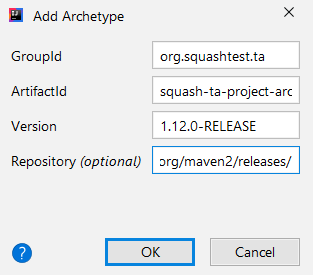
Select the newly created archetype and click on “Next”.
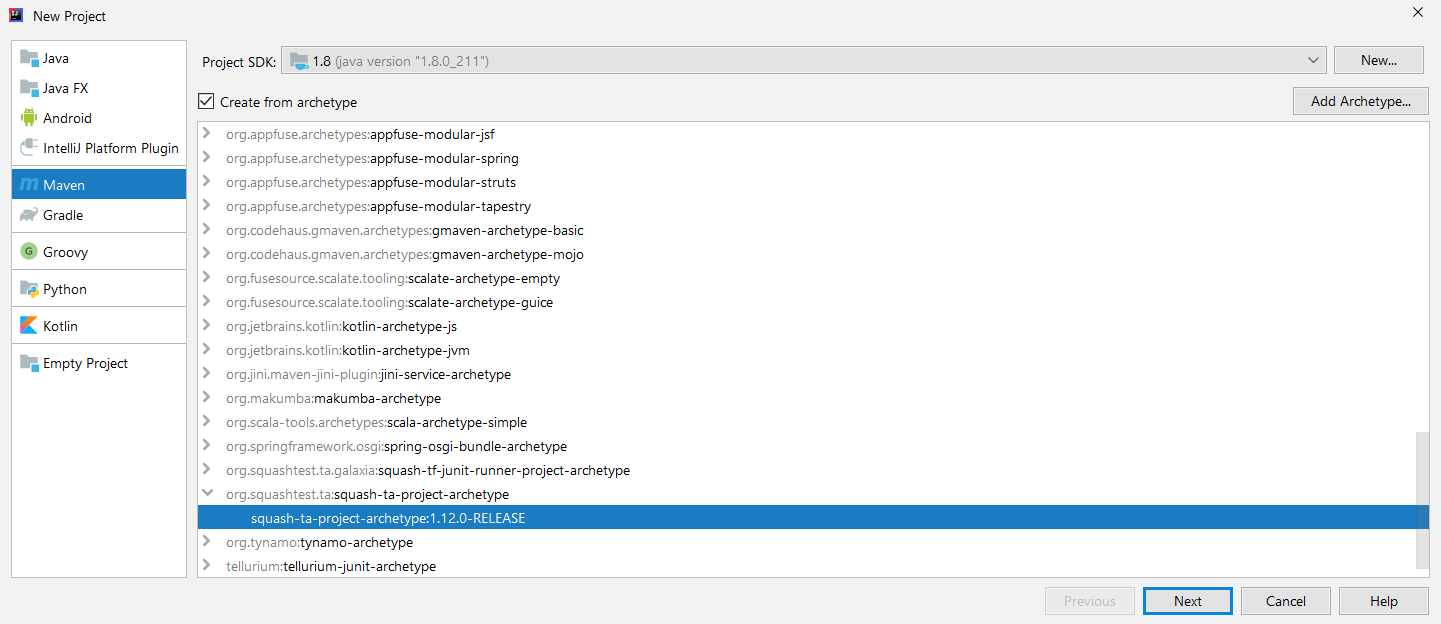
Insert your groupId, ArtifactId, Version, and click on “Next”.
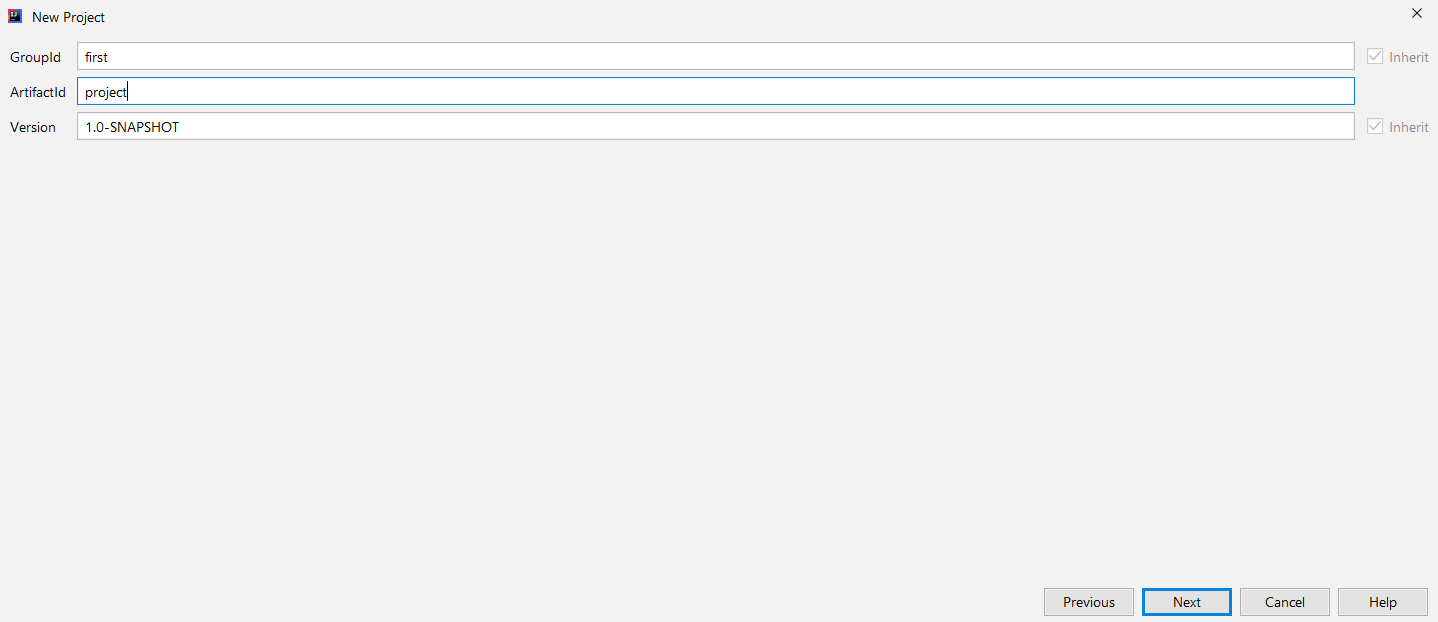
Select your Maven. It should be the one with the repository in the settings.xml. Click on “Next”.
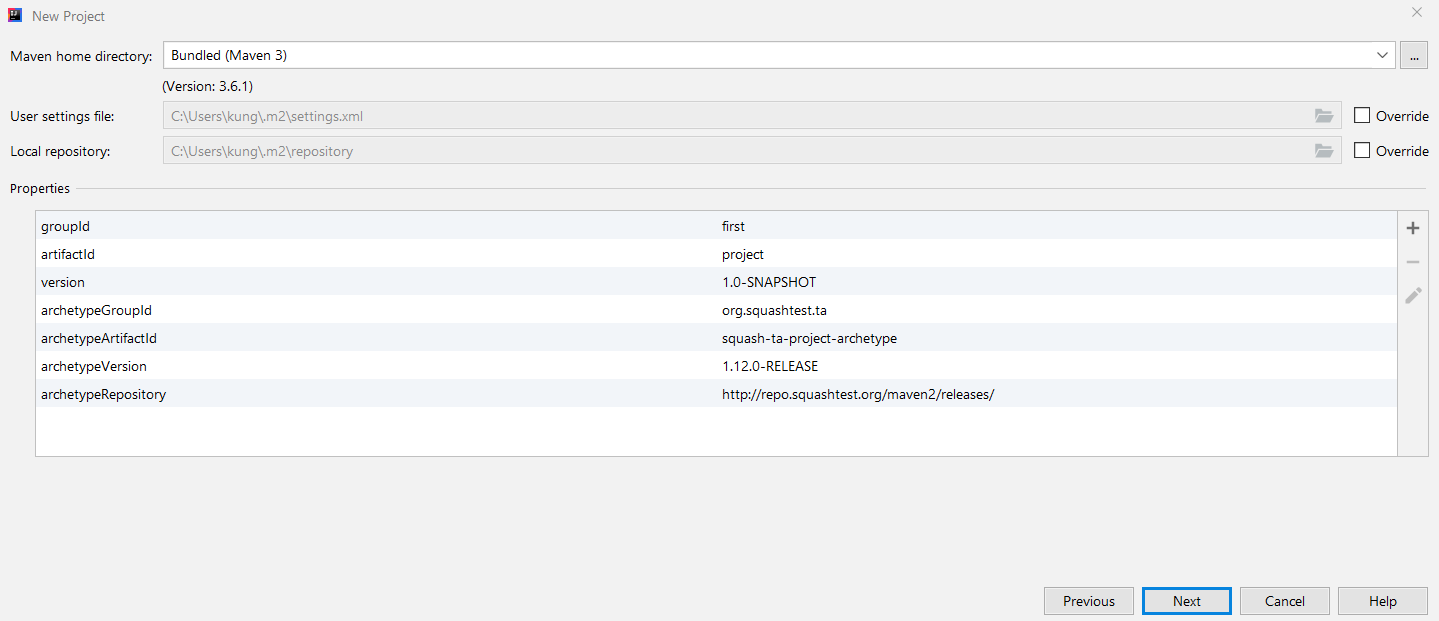
Select a project name and location, and click on “Finish”.
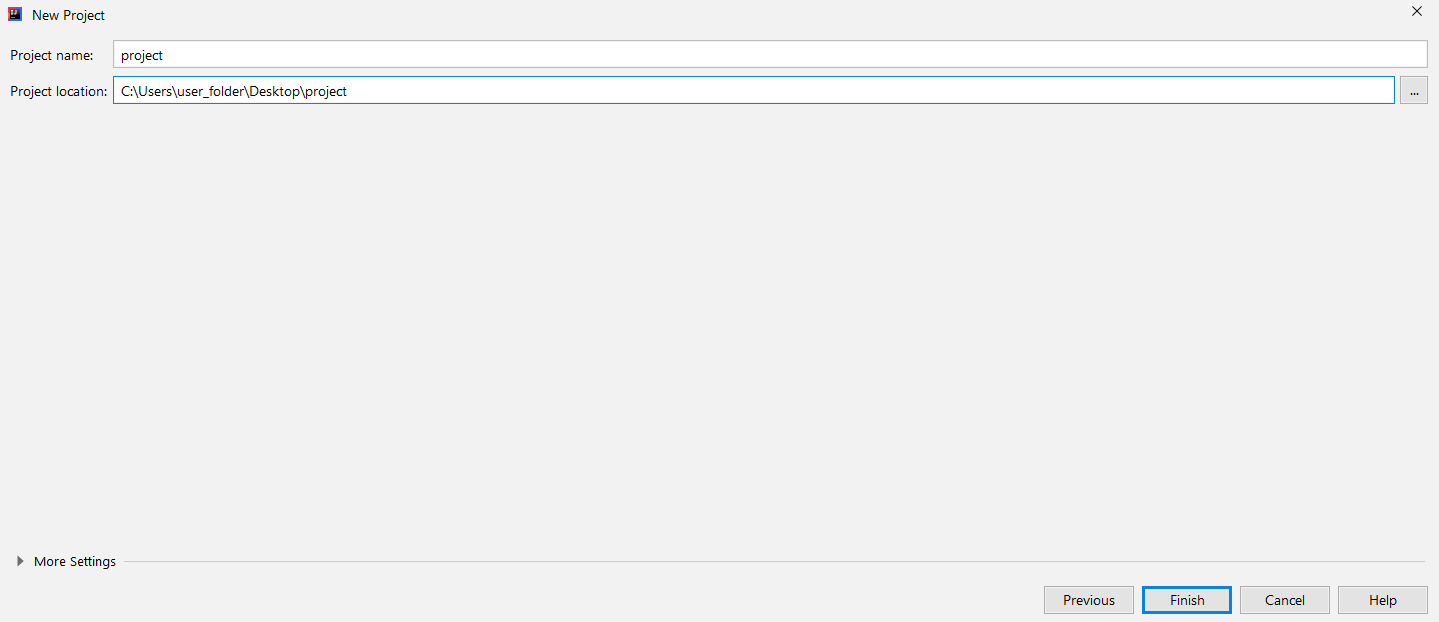
You may need to wait a little bit.
You should have a build success and the following structure :